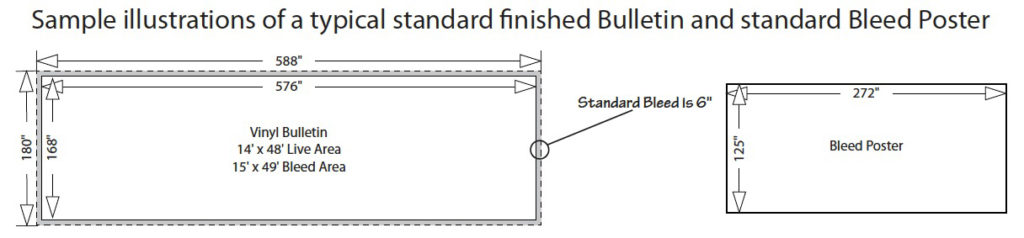Here are the guidelines you should use when setting up your graphic files. Please contact us if you have any questions or need assistance.
Click here to upload your files.
General graphic specifications:
- A reference pdf file must accompany all artwork.
- Please list all important items such as PMS colors in the Message section of the File Upload form.
- Also include your PO number, Job Number and any important details about your job in the message section of the File Upload form.
- Files must be vector based files saved as .eps .ps or .pdf, if PMS matches are requested,
Approved file formats:
- tiff, eps, pdf, psd, ai, hi-res jpg’s
- Please save all photographic images in a .tiff file formate.
- Do not compress files.
File proportion and setup:
- Art must be a minimum of 70 dpi at final scale, 100 dpi or higher is preferred for optimum quality, at least 25% of full scale and resolution scaled accordingly. 100 dpi @ 100% scale OR 200 dpi @ 50% scale OR 400 dpi @ 25% scale
- Do not add bleeds, borders or crop marks unless sending billboard files. Please provide image only – delete any stray points, unnecessary items or unused images off of the art board. Get Graphics Now will add necessary crop marks prior to printing.
- A clean file (one at required size, and with no extra work needed on our end), makes it possible for us to process your job faster.
Color:
- We accept both cmyk and rgb files.
- Leave all spot colors in your files (do not convert to CMYK). This gives us a reference for placement and the correct PMS number.
- If we are to match an existing graphic for color, please send it along with your artwork.
- If color matching is required, please indicate PMS numbers. Although many PMS numbers can be successfully simulated, a large majority cannot, due to the limitations inherent in four-color process (CMYK) printing. PMS #’s should serve as a guide only.
- Please embed color proles into your files for both vector and raster images.
Fonts:
- Please make sure to include both screen and printer fonts.
- PC users include True Type fonts. If you cannot provide fonts, it is crucial that you convert all type to outlines.
- Create all rasterized logo and text at 100% of the final size and at 100 psi or higher.
Murals:
- Build mural as one image. Get Graphics Now will split into individual panels as required.
- Please be aware of panel breaks and try to minimize the amount of text that crosses over these breaks.
Vinyl graphics:
- All artwork must be vector format and built to the final size.
Billboard graphics:
Send art at a reduced scale of 1″=1′ files should be at least 150 ppi. For postings which require bleed or pockets, add 6″ of bleed to the file size (3″ on each side). Indicate live area with bleed and crop marks.